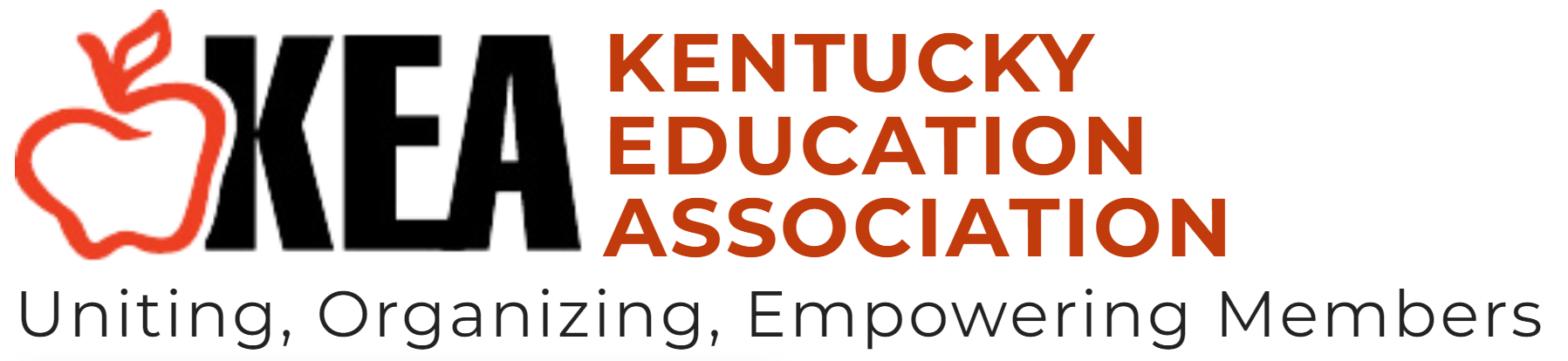Volume 58, Issue 9
PRO’S CORNER: KEA’s Teacher of the Year how to make lesson planning easier with Planboard by Chalk

By Lisa Hanson, NBCT. Hanson is a fourth-grade teacher at Northern Elementary in Scott County and is the 2022 KEA Teacher of the Year.
Let’s face it, planning for our classrooms takes many, many hours. I even spend untold hours on weekends trying to prepare lessons because it’s the only time I really have to think and make well-developed plans.
As an elementary teacher I have seen my co-workers get very excited about the “fancy” planners that are color-coded and have stickers to use. For me, I need something functional. With the requirements of lessons – listing standards, planning activities, writing out materials – I prefer to have a ready-made template to type my plans.
In my early years of teaching, I tried making my own Word template. With every change I had, the spacing of the template would get adjusted. I probably spent more time readjusting the spacing of the template than I did actually planning.
When I moved to a fifth-grade classroom in 2018, my teammates and I wanted to share lesson plans. One teammate introduced me to Planboard by Chalk (app.chalk.com). Using this website has shaved minutes, if not hours, off of formatting my plans each week. Let me introduce you to this time-saving website.
Advantages of a FREE account
As with many websites for education, there is typically an option to upgrade with a paid subscription to access tools that will make the lives of teachers and students even easier. But the free option of Planboard is amazing in itself because it has so many perks. The following list of advantages is not even close to what this website can offer, but most are ones I have tried or feel would be helpful to others:
- As long as you use the same login and password, it saves your lesson plans from years past. Just specify the month or day, and it will bring up your previous plans. I have found this especially beneficial as I can look back to see how many days I spent covering a particular standard. This assists me with creating current timelines for our ever-changing curriculum maps.
- You can make a timetable of all your classes and it’s completely customizable. You can specify to the minute what time your classes are, and even color code each subject or class if you’re a middle or high school teacher.
- Start and end dates of the semesters can be set for the school year.
- You can tell Planboard which dates are “off days” and it will block that off your planner. For example, if your school is off for Election Day, you can tell Planboard that this is an “off day” and you can state the reason. Planboard will mark out that day and print the reason you gave.
- There is an option to attach Google Drive documents or attachments from your computer.
- You can also tell Planboard which state standards you use. This will create a list for you, and when you are doing your lesson plans, you can attach the given standards for that lesson with a few clicks. This is a feature I don’t personally use, but I can see how this can be very handy for others.
- You can easily copy or move plans over to different days with a few clicks.
- Once your plans are set in place you can download and print the subject area or a week’s worth of plans. These can then be printed and saved as PDFs, which can easily be shared with teammates.
- A “sticky notes” feature is available where you can type notes to yourself for each day.
- You can also create a “Task” list per day, great for adding notes for materials needed or other to-do items per day.
- Planboard works on your phone or tablet (Apple iOS and Google Android).
Teachers, we have enough on our plates. Planboard is a time saver and I encourage you to check out this website to make your life just a little bit easier.
More Articles:
KEA Member Charlotte Buskill awarded $25,000 Kentucky Milken Educator Award
Constitutional Amendment 1 soundly defeated at ballot box as voters back balance of power
PRO’S CORNER: KEA’s Teacher of the Year how to make lesson planning easier with Planboard by Chalk
Want Training? Sign up on KEA’s Learn Upon learning portal
‘Nation’s Report Card’ shows opportunity gaps that already existed made worse by pandemic