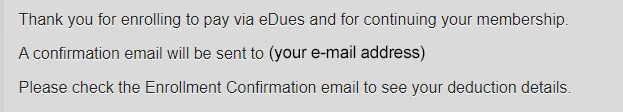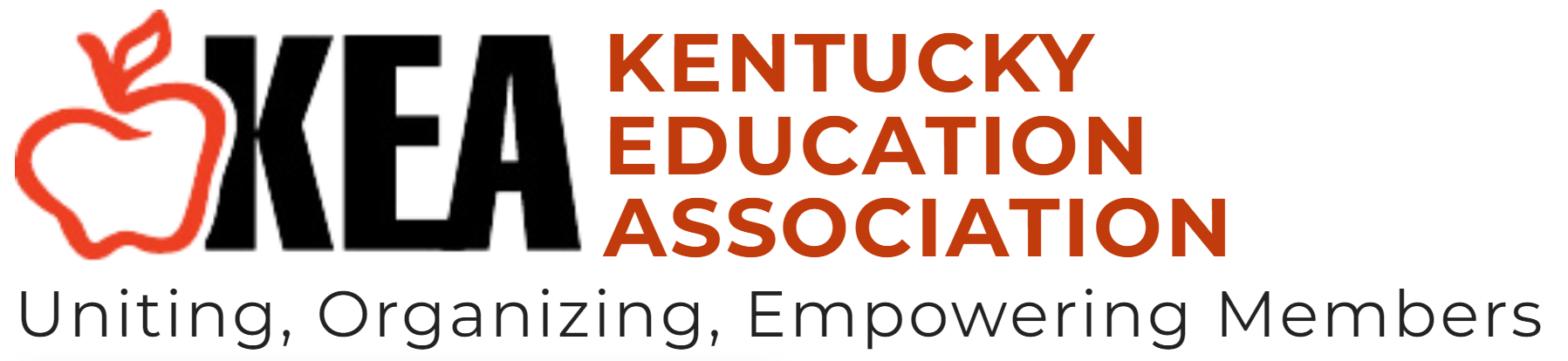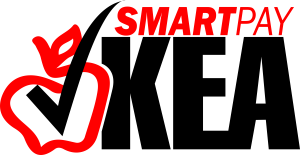Smart Pay
Switching to Smart Pay couldn’t be simpler.
Follow these steps to switch to Smart Pay today.
Step 1
Click here to navigate to the eDues website and enter your Member ID and Zip Code.
Need help finding your Member ID? Use the “Member ID Look Up” link at the top of this page, or send a message to smartpayhelp@kea.org and we can help!
Verify your information on the next page and click “Next.”
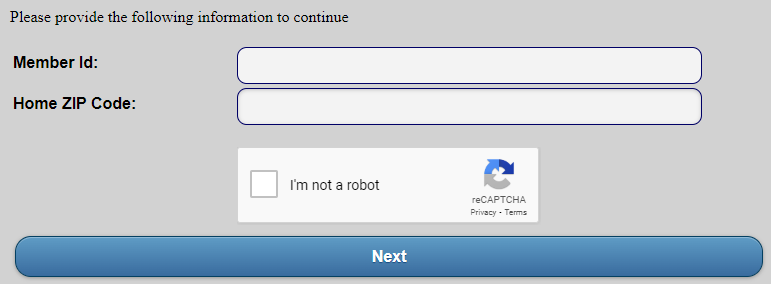
Step 2
Select “Bank Account” as your new method of payment. This can be done in one lump sum, or in multiple payments (that coincide with your district’s payroll schedule.)
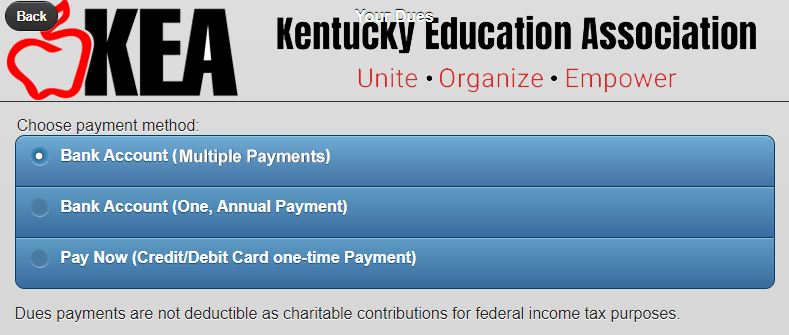
Step 3
Enter in your Routing Number, account type, and your account number. The next page will confirm your deduction information. Review it carefully, click the “I accept” button, and then “Confirm.”
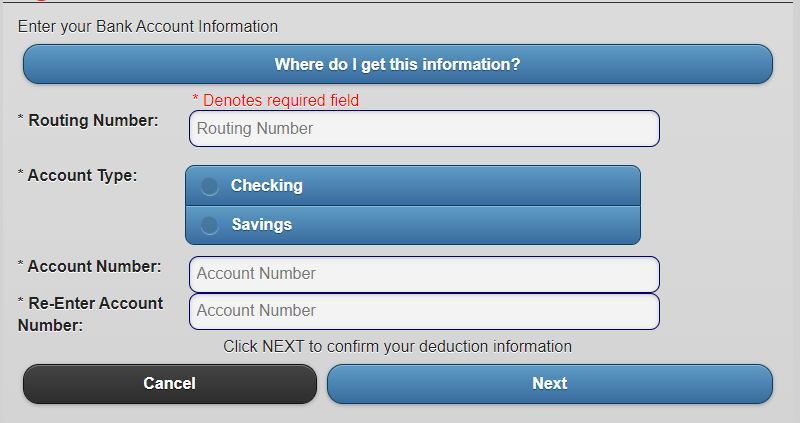
Step 4
You’re finished! You’ll end up on this confirmation page, and an e-mail will be sent to the e-mail address we have on file for you.